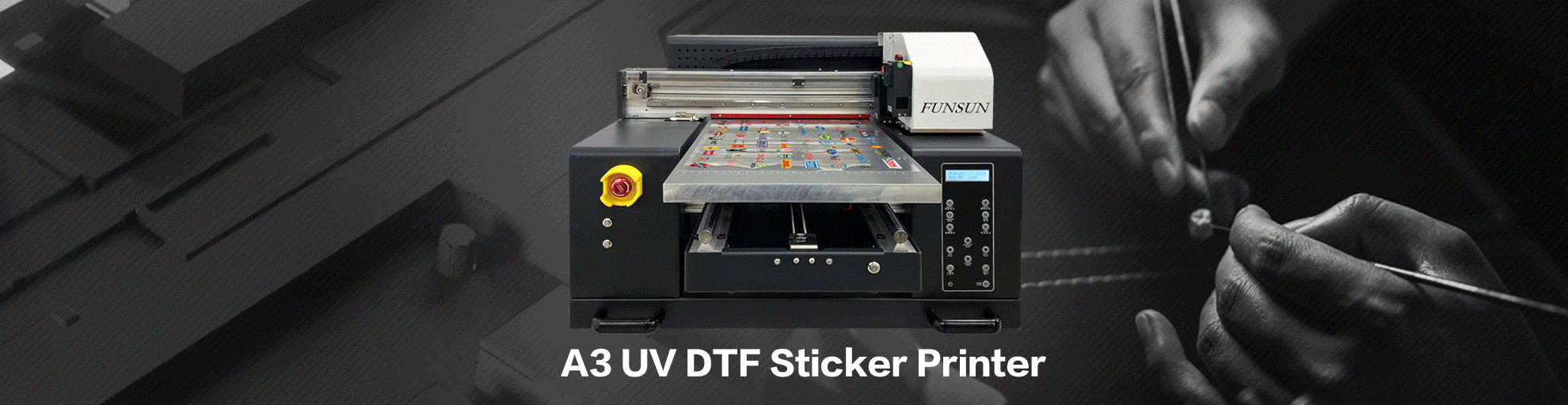How To Do Daily Maintenance Of FUNSUN UV/DTF Printer?

In the daily maintenance of the printer, the most crucial part is the maintenance of the printhead.
You should know that the printhead is a consumable item, and its average lifespan is approximately 10-12 months. Moreover, it is also the most expensive accessory in the entire printer.
The core purpose of maintaining the print head is to prevent the ink in the print head from stopping flowing due to long-term non-use of the printer, then drying up in the nozzle holes of the printhead, and finally blocking the printhead.
Once this happens, when it is time to print normally, the new ink cannot be ejected smoothly.
It should also be emphasized here that all other accessories of the printer usually have a warranty period of 1-2 years, but only the printhead is not covered by the warranty.
The daily maintenance operation of the print head of our FUNSUN printer is relatively simple. Let me introduce it to you in detail:
In the case of not turning on the printer for 1-2 days:
Just perform a normal shutdown operation. Make sure the printhead can return to its original position and fit tightly with the ink cap after shutdown, so that the ink cap wraps the printhead to avoid direct exposure of the printhead to the air.
In the case of not turning on the printer for 3-5 days:
Our FUNSUN printer is equipped with an automatic print head cleaning function. You can set the interval of automatic cleaning on the supporting software.
Generally, it can be set to perform automatic cleaning every 12 hours or 24 hours.
In this way, the printer will automatically eject ink at the corresponding intervals, which can maintain the fluidity of the ink in the nozzle holes of the printhead and effectively prevent the ink in the nozzle holes from drying up and blocking the printhead.
However, it should be particularly noted here that the printer need to remain turned on. Do not unplug the power supply.
In the case of not turning on the printer for 5-30 days:
If the machine is not used for a long time, there is an extremely simple method, that is, pour an appropriate amount of moisturizing liquid into the ink cap, and then perform the shutdown operation.
In this way, the nozzle holes of the printhead are equivalent to being soaked in the moisturizing liquid. Through this method, it can roughly ensure that the printhead will not dry up within about 20 - 30 days.
But at the same time, attention should also be paid to controlling the indoor environment. The indoor temperature should neither be too dry nor too high.
In addition, it is best to check the status of the printhead every 15 - 20 days to see if some moisturizing liquid needs to be replenished. It is worth mentioning that we will randomly give a bottle of 200ML moisturizing liquid.
Well, now do you all understand the daily maintenance methods of the FUNSUN printhead?